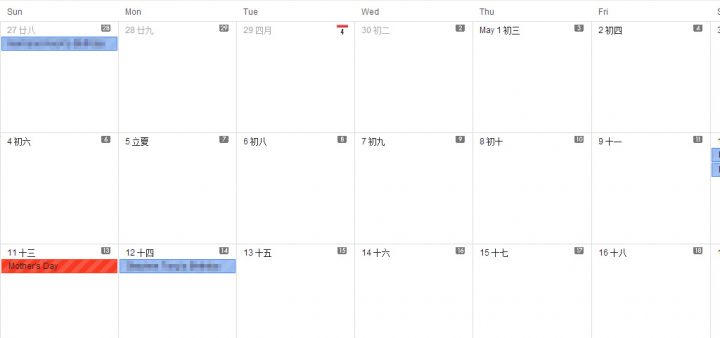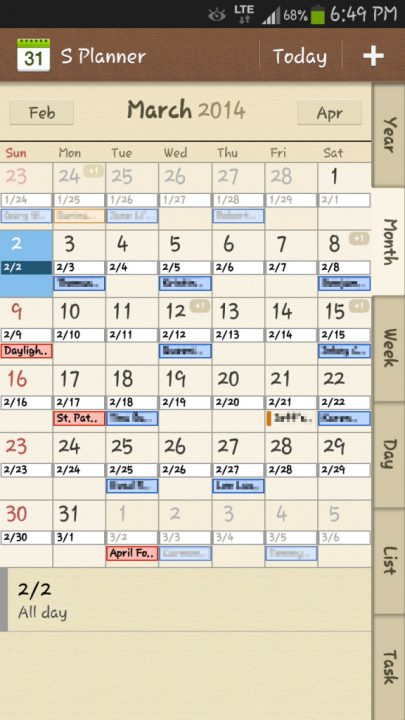If you use Google calendar on your browser, you might already know you could put an alternate Chinese Lunar calendar in it, if you don’t know, here is how, go to your browser, Google Calendar->Settings->General->
but even after you did that, your Google calendar won’t show on your Google Calendar app on your android devices because it just won’t give you an option to show your alternate calendar. Well, there is a way, you could either import it to your calendar or add by URL. After trying a few methods, the easiest/best way is probably this, use your web browser and go to this link here and click the “+Google Calendar” button in the lower-right corner to add it to your calendars. By doing this, you will get a little number on each rectangle upper right corner on your Google calendar (browser version)(picture above), and you will get the little numbers with month and date in each rectangle (app version)(picture below).
P.S. tho the screen shot is SamSung S Planner app, but it works the same way as Google Calendar app.
Chinese Lunar Calendar for your Google Calendar,