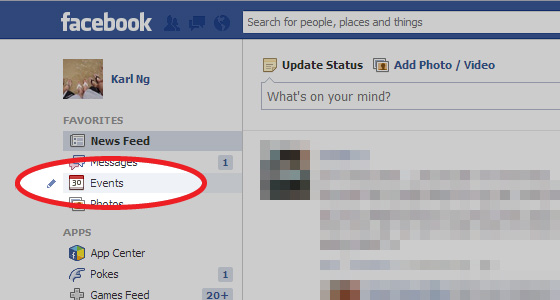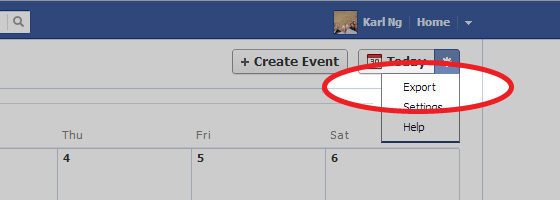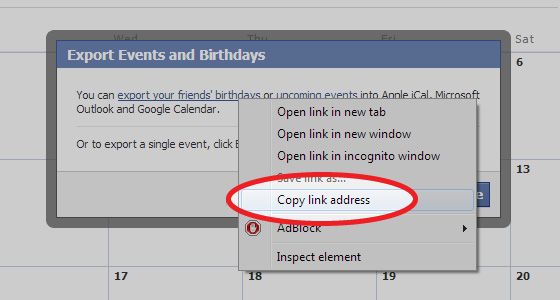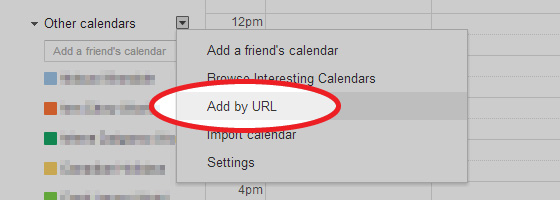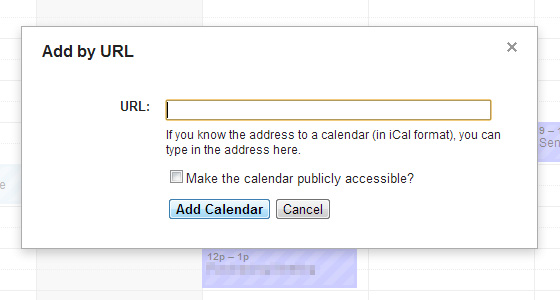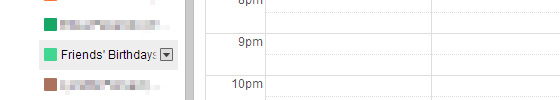Description
Free! Facebook Chat, MSN/Live Messenger, Yahoo!, Google Talk, AOL/AIM & more.IM+. One app, all your messaging.
IM+ supports all major IM services, including Facebook, Skype (as in-app purchase), MSN/Live Messenger, Google Talk, Yahoo!, AIM/iChat, ICQ, RenRen, Jabber, MeinVZ, Gadu-Gadu, mig33, SINA Weibo, Fetion, Mamba.Ru, VKontakte, Odnoklassniki.Ru, Yandex IM and Mail.Ru Agent.
Below you may find the list of other amazing features which will definitely take your mobile IM experience to the next level:
– UI is optimized for both Android smartphones and Android tablet computers
– Send text messages, photos, and voice notes
– Group chats in Skype, MSN, AIM, ICQ
– Chat history
– Multiple accounts per service
– Create personal and geo status messages
– Customize your IMing experience with different sound notifications and emoticons
– Typing notifications
– Option to set Master Password
…and we’re not done yet, new IM+ features will keep coming!
Always on, always instant, always fun.
Follow @implus on Twitter and Like www.facebook.com/plusim to get the latest updates from IM+ team!
This product uses Skype™ but is not endorsed or certified by Skype.
TRADEMARKS:
IM+® is a registered trademark of SHAPE Services GmbH.
AIM® is a registered trademark of AOL LLC.
ICQ® is a trademark owned by ICQ.
Yahoo!® is a registered trademark of Yahoo Inc.
MSN®, Windows Live™ are registered trademarks of Microsoft Corporation.
Jabber® is a registered trademark of Jabber Inc.
Google™ Talk is a trademark of Google Inc.
Facebook® is a trademark of Facebook, Inc.
Skype™ is a trademark of Skype Technologies S.A.
Keywords: chat, Skype chat, Facebook, FB chat, AIM, AOL, MSN, Windows Live Messenger, WLM, GTalk, implus, IM, instant messaging, instant messenger, OTR, Off-the-Record, secure, geo, chat, messenger.
Supported Accessories:
Sony-Ericsson LiveDock – com.sonyericsson.extras.ATTACHED
Get this FREE at our one and only Google Play store here
https://play.google.com/store/apps/details?id=de.shapeservices.impluslite&feature=search_result#?t=W251bGwsMSwyLDEsImRlLnNoYXBlc2VydmljZXMuaW1wbHVzbGl0ZSJd
You can buy it here
https://play.google.com/store/apps/details?id=de.shapeservices.implusfull&feature=search_result#?t=W251bGwsMSwxLDEsImRlLnNoYXBlc2VydmljZXMuaW1wbHVzZnVsbCJd